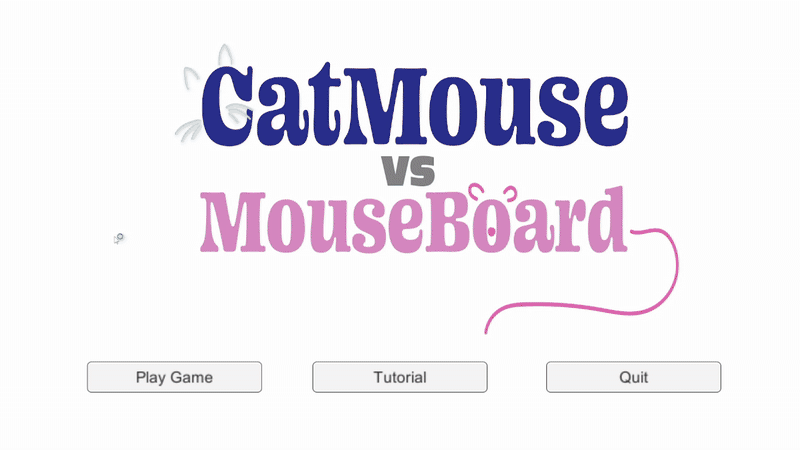
CatMouse vs. MouseBoard is a local asymmetrical multiplayer game of literal cat and mouse. The Cat player uses the computer mouse to stalk its prey, while the Mouse player uses keyboard keys to evade their pursuer. If the Mouse gets caught the Cat wins, otherwise the Mouse wins after 60 seconds.
My goal for this project was to challenge myself as a developer. The initial constraints for the concept was a class assignment, but I added others because of my desire to learn as much about game design as possible.
Role: Solo Project
Duration: 03/2022 (2 weeks)
Genre: 1v1 Multiplayer Deathmatch
Tools Used: Unity, C#, Draw.io, Aesprite, Audacity
Responsibilities Overview
Mechanics Design: Concept, Prototyping, and Balancing
Asset Creation and Implementation: Sprites & SFX
UI Implementation: Title Screen, Scoreboard, and Victory Screens
#Read More Below#
Mechanics Design
This project started as a class assignment to make a local multiplayer game using inputs that most computers would have. Inspiration came from memories of crowding a keyboard with my brother. This also inspired constraints to replicate the closeness of this memory without the uncomfortableness.
The Mouse input required a diagram to pitch, which you can see below. Initially the doors were a limited resource, but playtesting showed that it often left the Mouse player cornered.
The Cat follows the computer mouse cursor. Their attack is put on a timer so that both players have similar constraints. Players can also meow, with one of them being my voice set to a deep volume.
The asymmetric controls scheme makes it perfect for players of different skill levels. Playtesting showed that this works best when the child picks the Cat with its more intuitive controls.. The more strategic Mouse gameplay keeps parents challenged as well.
Asset Creation & Implementation
CatMouse vs. MouseBoard features simple sprite art so I could learn how to take a sprite from idea to game asset. Animations were added to both the Cat and the used doors for player feedback.
UI/UX Implementation
The Title Screen contains a tutorial that explains the unique control scheme to the players. A session persistent scoreboard helps players keep track of their wins. Both players have a unique win screen.
Learnings
CatMouse vs. MouseBoard was a lesson in prototyping and playtesting as quickly as possible. I knew going in that the concept was unbalanced, but I didn’t fully grasp that until the first playtest. Every project after this one I try to prototype quickly so I test the validity of a concept as soon as possible.











